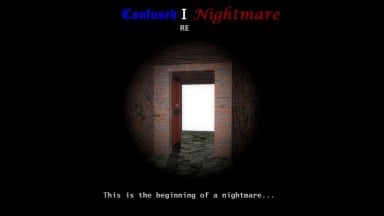Hindi ko ginawa ito. Kung nais ng may-ari ito ay ibababa ito ay aalisin. REPLACES THE CSS MP5

How to enable vocalizer in Versus and Scavenge on official servers
- 17.3K
- 8
Sharing is temporarily disabled
Left 4 Dead 2 Guide
Introduction
On November 1, 2018 Valve made an update to Left 4 Dead 2 where they disabled all addons in competitive game modes when playing on official servers (these modes include Versus, Realism Versus, Versus Survival, Scavenge, and their team versions). Sadly, this means that vocalizer is disabled, too. Luckily, there is an easy and legit way to re-enable vocalizer. Just follow my guide and you'll have it in no time! The process consists of the following steps: 1. Downloading vocalizer 2. Manual vocalizer installation 3. Editing gameinfo.txt HIGHLY RECOMMENDED: To avoid mistakes, set your operating system to always show file extensions. To learn how, read this tutorial.
Downloading Vocalizer
Visit the following link and download the vocalizer from GameMaps: https://www.gamemaps.com/details/17488 After downloading, unpack the ZIP archive.
Manual Vocalizer Installation
You'll need to create a new folder in the game's main folder, copy the downloaded VPK file there, and rename it to exact name.
• Go to the main folder of the game. On Windows, it's by default in this path:
C:\Program Files (x86)\Steam\steamapps\common\Left 4 Dead 2
• Make a new folder here and name it whatever you want, for example vocalizer
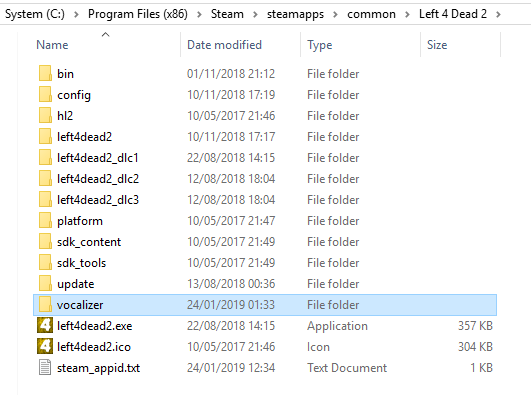
• Copy the downloaded VPK file to your folder
• Rename ion_vocalizer.vpk to pak01_dir.vpk
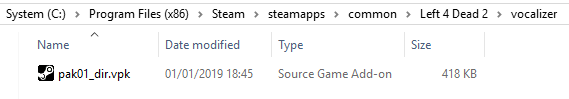
IMPORTANT! • Do NOT make your folder under left4dead2 folder! They have to be in the same level. • VPK file has to be named pak01_dir.vpk, otherwise it won't work! • Be careful when renaming the file if the file extension is hidden! You should rename it to pak01_dir in that case.
Editing gameinfo.txt
This file defines which folders game depends on and where to look up resources. You will need to add your folder to its list of folders.
Note: Before editing the file, I recommend you first make a backup!
• Open gameinfo.txt which is located in left4dead2 folder:
C:\Program Files (x86)\Steam\steamapps\common\Left 4 Dead 2\left4dead2
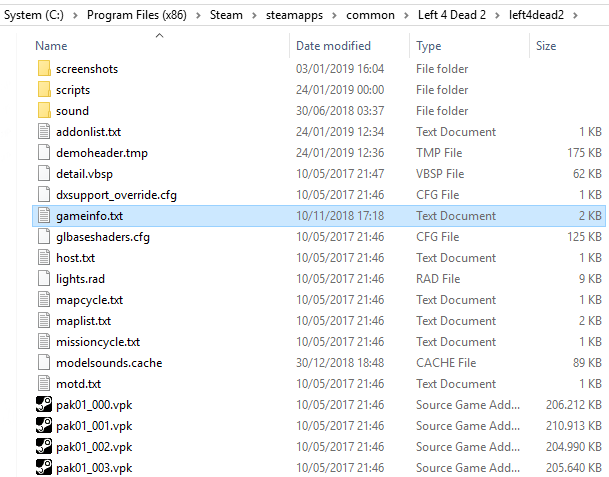
• Find this part of the file:
SearchPaths
{
Game update
Game left4dead2_dlc3
Game left4dead2_dlc2
Game left4dead2_dlc1
Game |gameinfo_path|.
Game hl2
}
• Now, you will need to add your folder to the list. If you named your folder vocalizer, add it like this:
SearchPaths
{
Game vocalizer
Game update
Game left4dead2_dlc3
Game left4dead2_dlc2
Game left4dead2_dlc1
Game |gameinfo_path|.
Game hl2
}
Note: Your folder has to be first on the list!
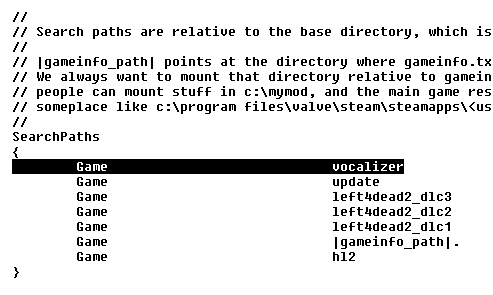
• Save the file. WARNING! When you verify the integrity of game files or after the game update, gameinfo.txt will be reverted to default. So you will need to make the changes again.
Final Step
Only thing left is to start the game and bind the keys for the vocalizer (in game's Options menu). For more info about ion's Vocalizer, I strongly recommend visiting its Steam Workshop page and reading everything carefully: https://steamcommunity.com/sharedfiles/filedetails/?id=698857882 After that, start Versus or Scavenge game on official server and enjoy the fun! ;) And please vocalize responsibly!
Questions & Answers
Will I get VAC ban by using this method? No, because you're not using any cheats. You just told the game to use custom radial menus. Will this conflict with my existing vocalizer? No, but you should disable any other vocalizer you have installed. Can I use any other vocalizer for this instead of ion's Vocalizer? Yes, any vocalizer will work using this method. Will this work on all servers? No, this method is specifically for official Valve servers. Does this work for any other addons? Please don't ask about other addons, I will not answer. Does this method still work after The Last Stand update? Yes. Will this enable Laugh, Taunt and Scream in Versus on official servers? No.
Guide Credits
Feedback




![[MLP]RainbowDash Chrome Shotgun [MLP]RainbowDash Chrome Shotgun](/imgmgr/limit/img/addons/l4d2/thumb/_mlp_rainbowdash_chrome_shotgun.jpg?1715142399&w=384&h=216)